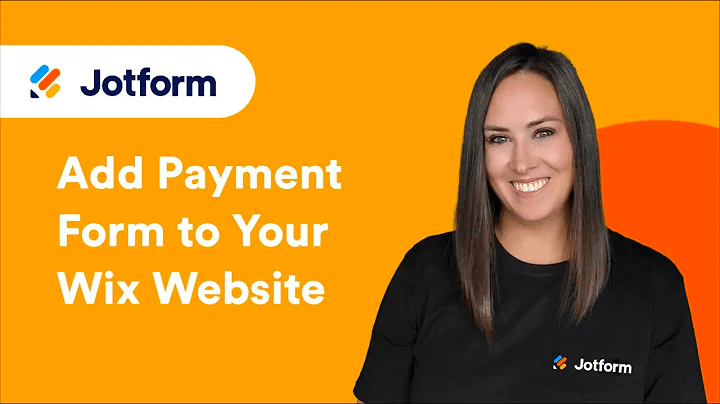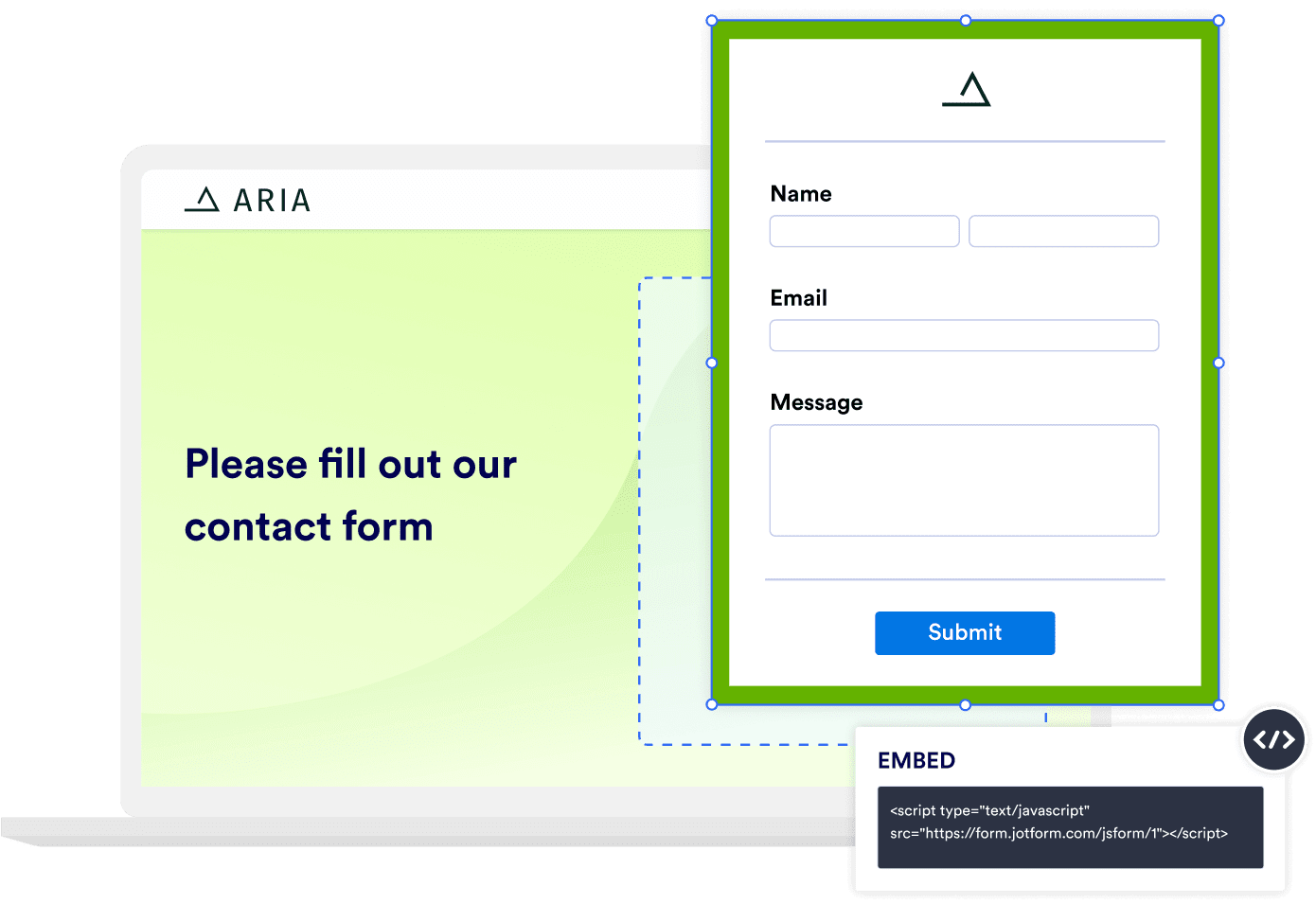Free Wix Forms
Create and embed powerful forms in your Wix site in just a few easy clicks. Customize your forms to match your branding perfectly — no coding required. Gather registrations, operate an online store, collect payments, build surveys and questionnaires, and much more.
Free Wix Form Templates
Looking for inspiration? Select one of our 10,000+ ready-made form templates to create your ideal Wix form. Customize it to your liking and share it with your audience with Jotform.
Form Builder
Build forms
without coding
Create custom forms seamlessly with Jotform. Choose from hundreds of form field types, widgets, and integrations to customize your form to match your exact needs. Drag and drop to design your perfect Wix form with Jotform — all without any coding experience required!
Payment Gateways
Collect online payments
Want to collect payments through your Wix e-commerce store or event website? Build professional payment forms with Jotform to facilitate the quick collection of registrations or funds from your customers, guests, and donors. Our Wix form builder solution provides all the necessary tools to create powerful registration and order forms — complete with popular payment integrations such as PayPal, Stripe, and Square, to ensure a smooth payment process.

150+ Integrations
Power up your forms
Are you ready to take your Wix forms to the next level with Jotform’s 150+ form integrations? Jotform makes it easy for users to link their data effortlessly with their preferred tools. With just a few clicks, you can install powerful integrations for Google Drive, Mailchimp, Dropbox, and more.
Jotform Sign
Collect signatures online
Leave manual printing, scanning, and sending in the past. Instead, collect e-signatures online from any device with Jotform Sign. Create, share, and collect e-sign documents in just a few clicks. Set up custom signing orders and follow your signing process from start to finish.

Responsive
Works on all device types
Forms made with Jotform are accessible on any device and internet browser, which means your forms can be accessed from any smartphone, tablet, or computer — perfect for businesses or organizations looking to reach a wider audience.
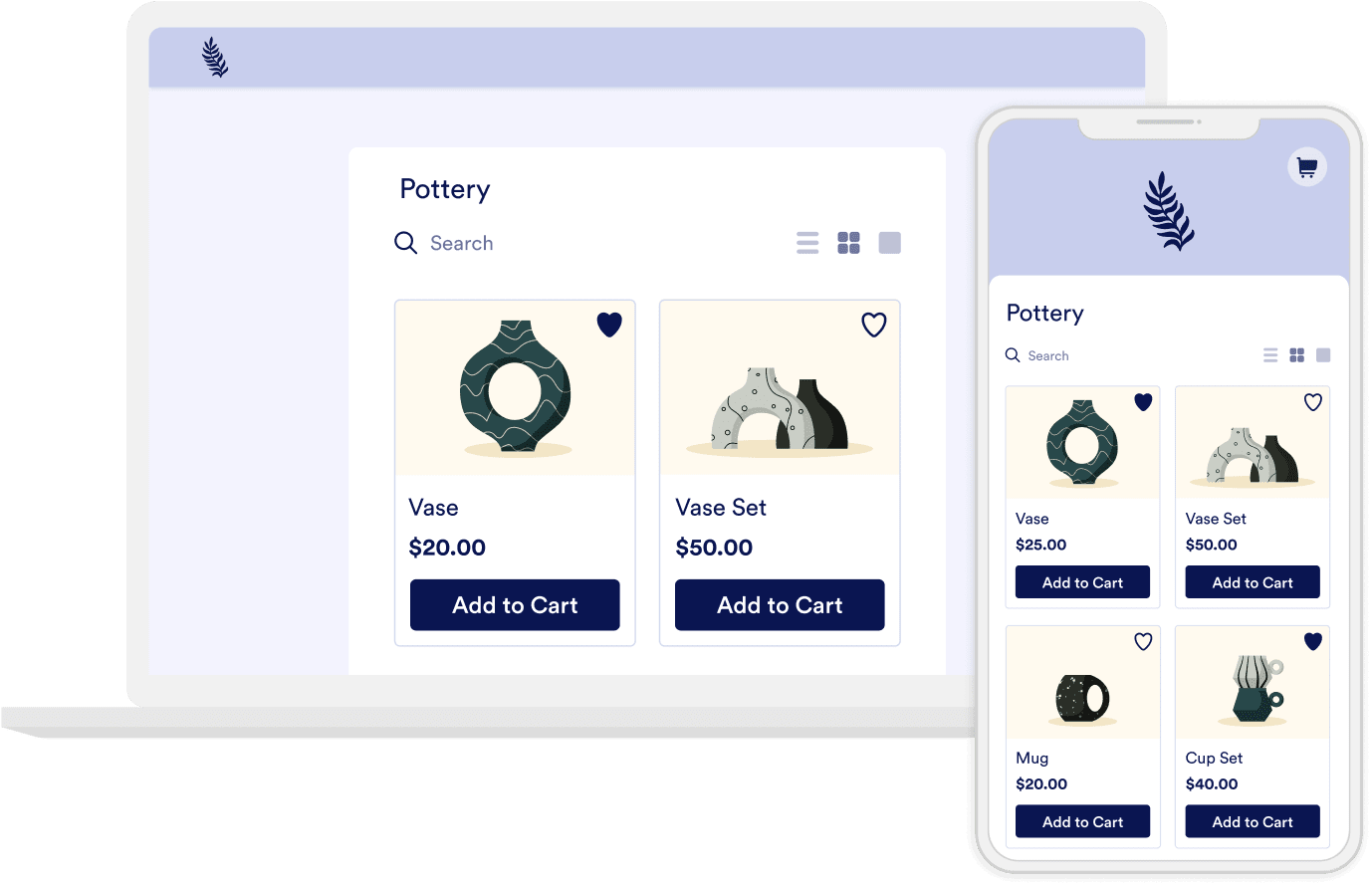
Jotform Tables
Collect and Manage Responses
Collect, organize, and manage all your Wix form submission data in Jotform Tables. Process form responses, enter data manually, or import existing data. Share your data in one click to collaborate with team members.
How to use Jotform Forms for Wix Forms
Build and Customize
Log in to Jotform and click on the Create Form button. Select start from scratch or use a template. Customize the form’s design in the Form Designer. Change colors and fonts, integrate with helpful tools, add form fields, upload your logo, and more.
Embed and Share
After selecting "Embed", you’ll see an embed code. Copy it to your clipboard. Log into your Wix account and go to the web page where you’d like to embed the form and paste in the code.
Collect Submissions
Once you embed the code in your page, you can start collecting data on your Wix website. You can even sell products and services with Jotform’s 40+ payment integrations.
“Easy to create”
“Easy to create an electronic form, easy to make the form professionally look and add my brand easy. It is also very simple to find the embed information to integrate into our website.”
Shari Wright, Office Coordinator,
First Unitarian Society of Milwaukee
How to add a payment form to your Wix website
Learn how to add your own payment form to Wix in this video tutorial.