Small businesses have to be strategic about which software tools to employ. When resources are scarce, taking advantage of free software is the best decision. At other times, the best options may cost a bit of money, but you can also get a lot of mileage out of them with the right planning.
Here are our suggestions for free and inexpensive business tools that any small business can use for different business functions.
Business plans
Taking the time to write a detailed business plan will help you approach your business strategically. As you write your business plan, you’ll identify everything from your competitors to your target market. Having a thorough understanding of those details will help you with everything from your marketing to your product or service pricing.
Plus, if you want to apply for financing, a funder will require a business plan.
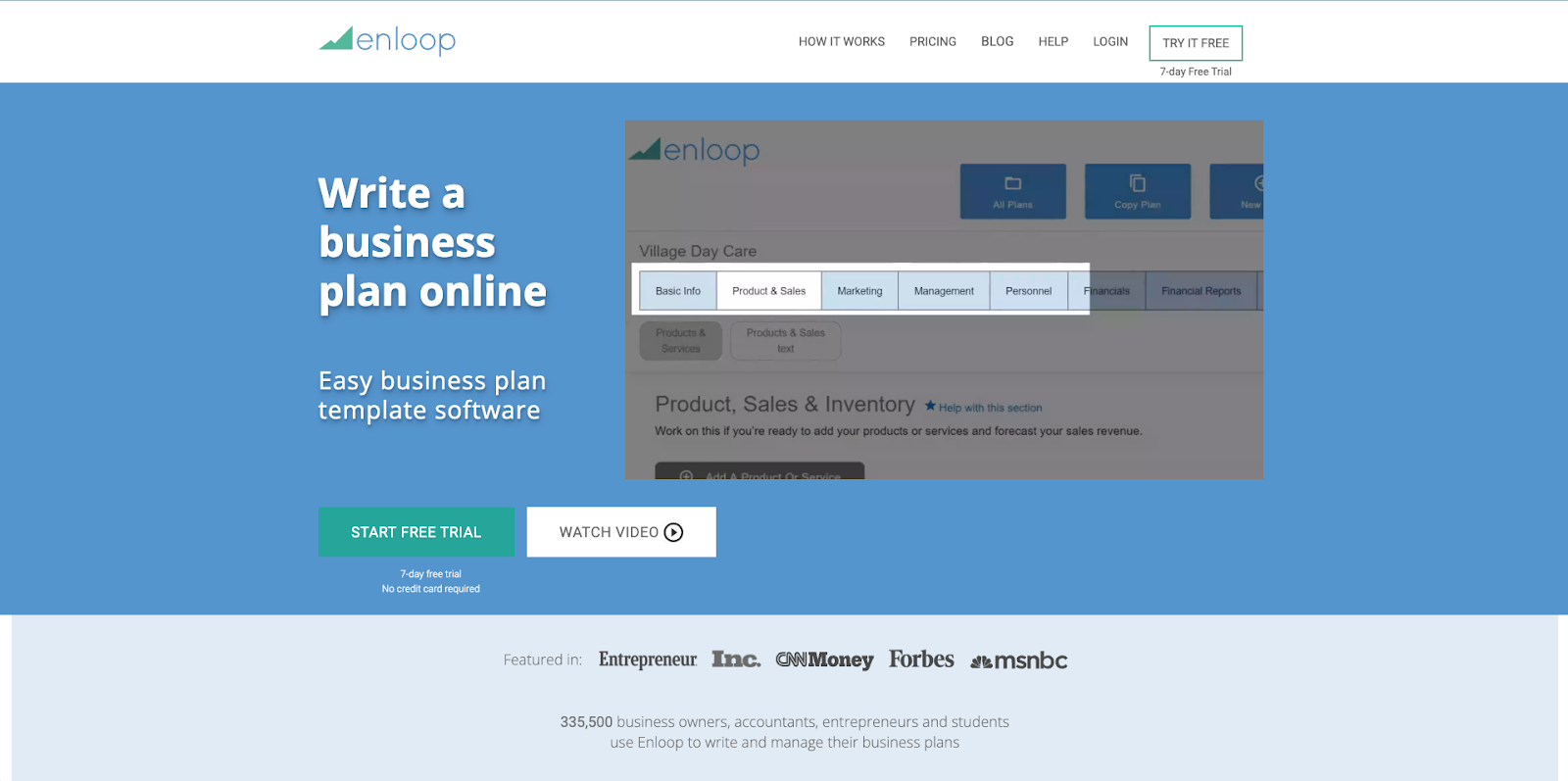
Enloop is business plan template software that guides you through the process of writing and managing a plan. The platform creates automated text that you can edit to save time. Plus, you can sync your business financials with the software, so anytime your financials change, your business plan will automatically update. Plans range from $19.95 to $39.95 per month, and you can try it for free for seven days.
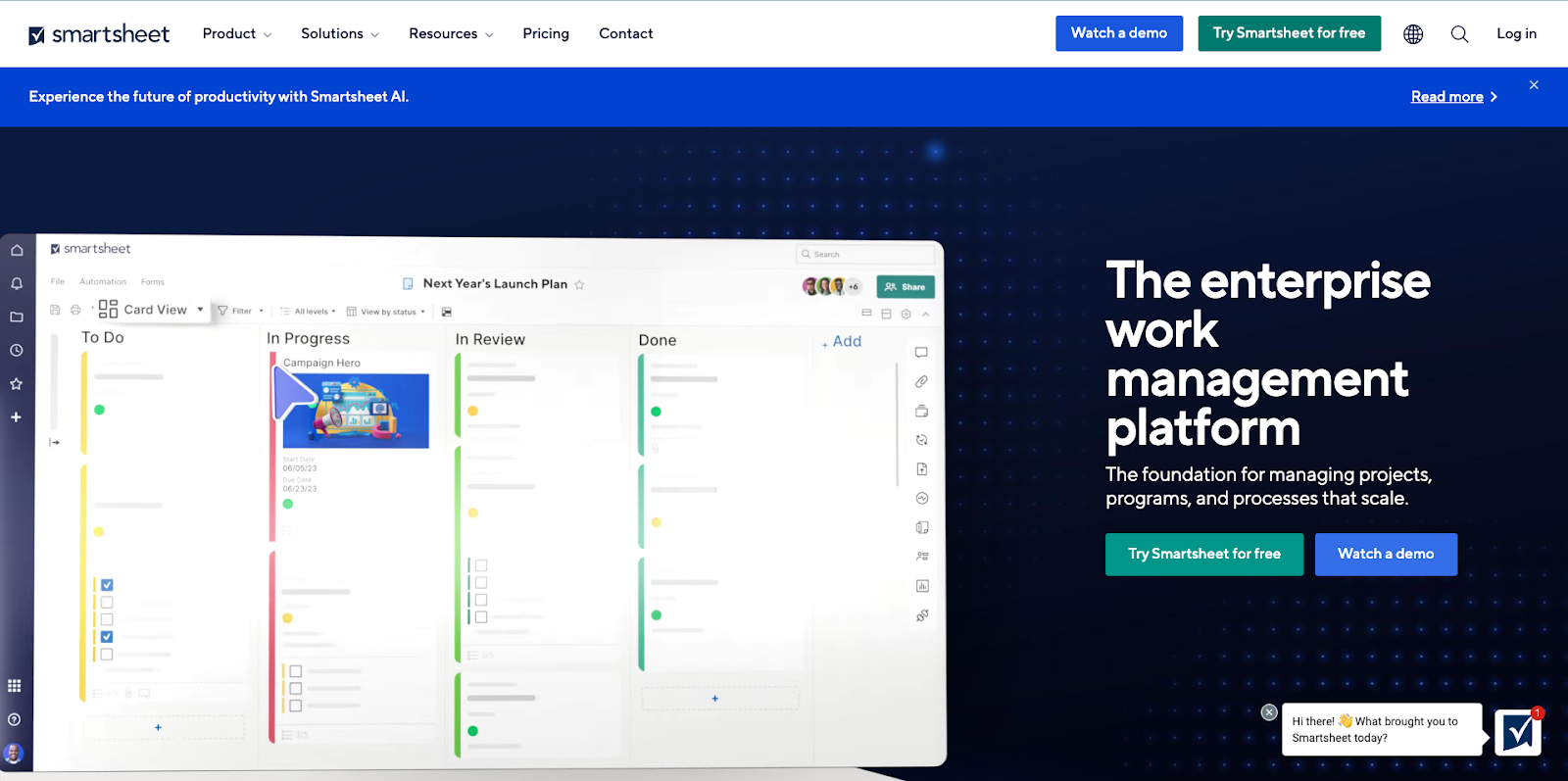
Smartsheet is a work management platform that streamlines team collaboration, making it easier for everyone to contribute to your business plan development. Your whole team can collaborate in real time on Smartsheet, and integrations with Slack, Google Workspace, and Microsoft Teams ensure that all of your information is easily accessible through this single platform. Plus, Smartsheet’s project budget template can help you to break down specific elements of upcoming projects. Plans range from $0 to $25 per month.
Jotform Tables streamlines the process of collecting, organizing, and managing data, so creating budgets and storing business plan details is easy. With Jotform Tables, you can import CSV or Excel files, add new entries by hand, add formulas and calculations, and automatically create reports when you’re ready to share your data. Plans range from $0 to $99 per month.
Website creation
Whether you’re opening a cafe or building a mobile app, a website is one of the best ways to spread the news about what you can offer potential customers. A lot of providers offer templates to help you get started quickly even if you’ve never built a website before. Most of them will also help you with purchasing and registering a domain. If this seems like an unnecessary cost as you’re starting your business, you can also create a business page on Yelp for the time being so people can find some basic information about your business.
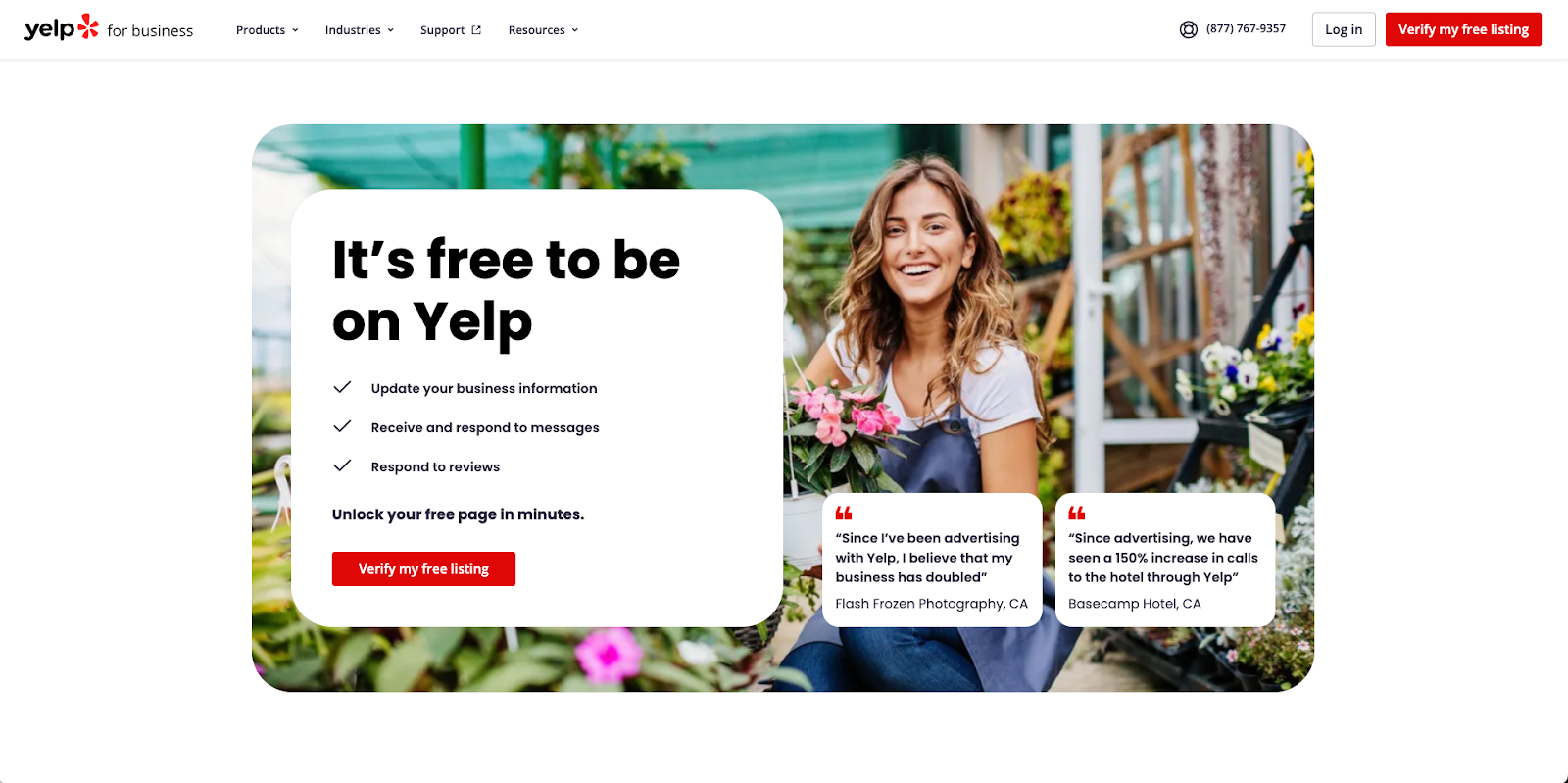
With Yelp, you can create a free business listing. You can add photos of your business and essential details like your hours and what services you provide. You can even receive and respond to messages and reviews through Yelp.
Yelp has more than 178 million unique visitors each month, so creating a free listing is a great way to get your business in front of Yelp users without the expense of building a website.
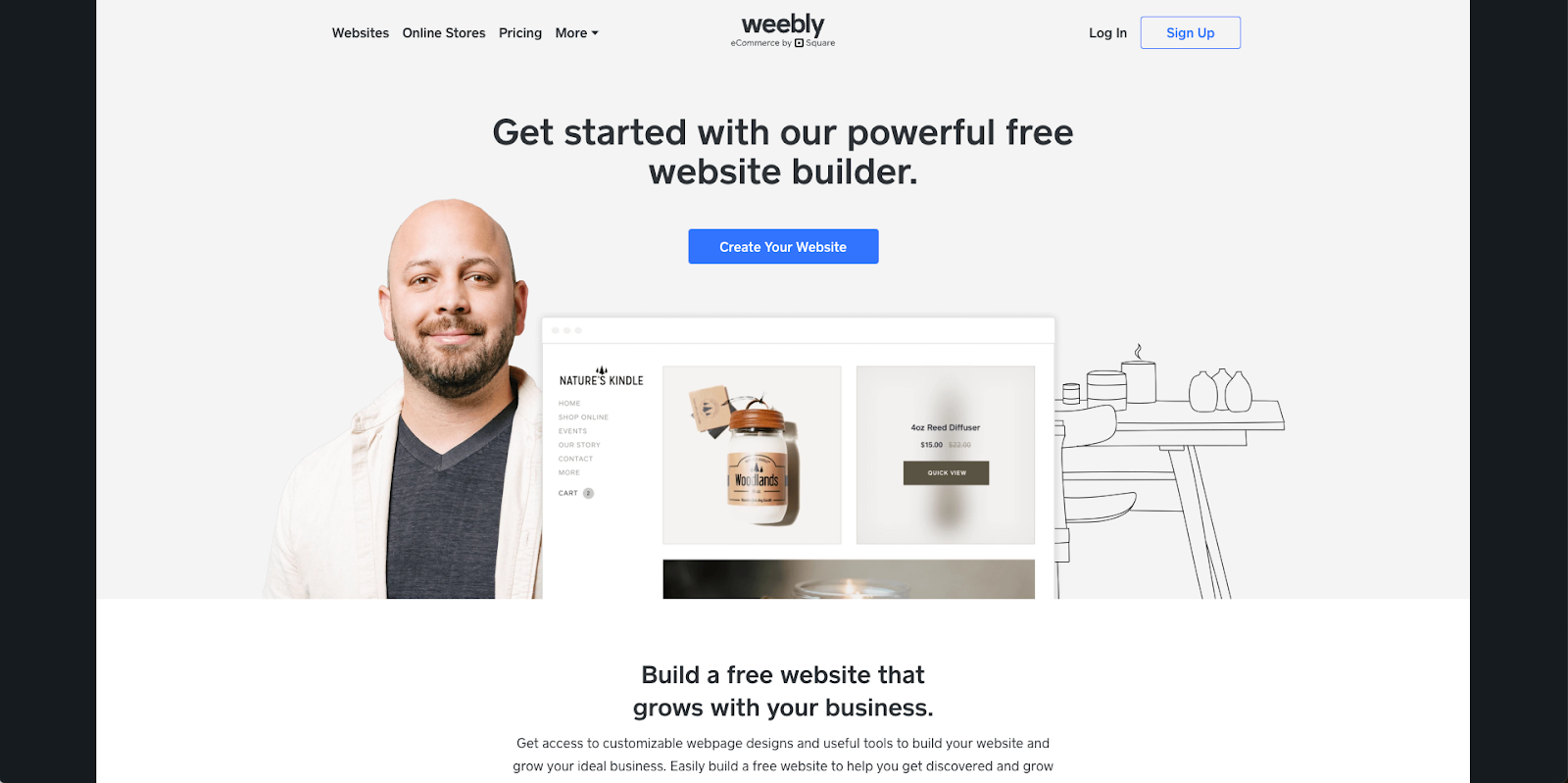
Weebly is a powerful website builder that can help bring your vision for your business website to life. There are plenty of fully customizable website themes to help you get started, and it offers a user-friendly drag-and-drop store builder. Weebly plans range from $0 to $26 per month, billed annually.
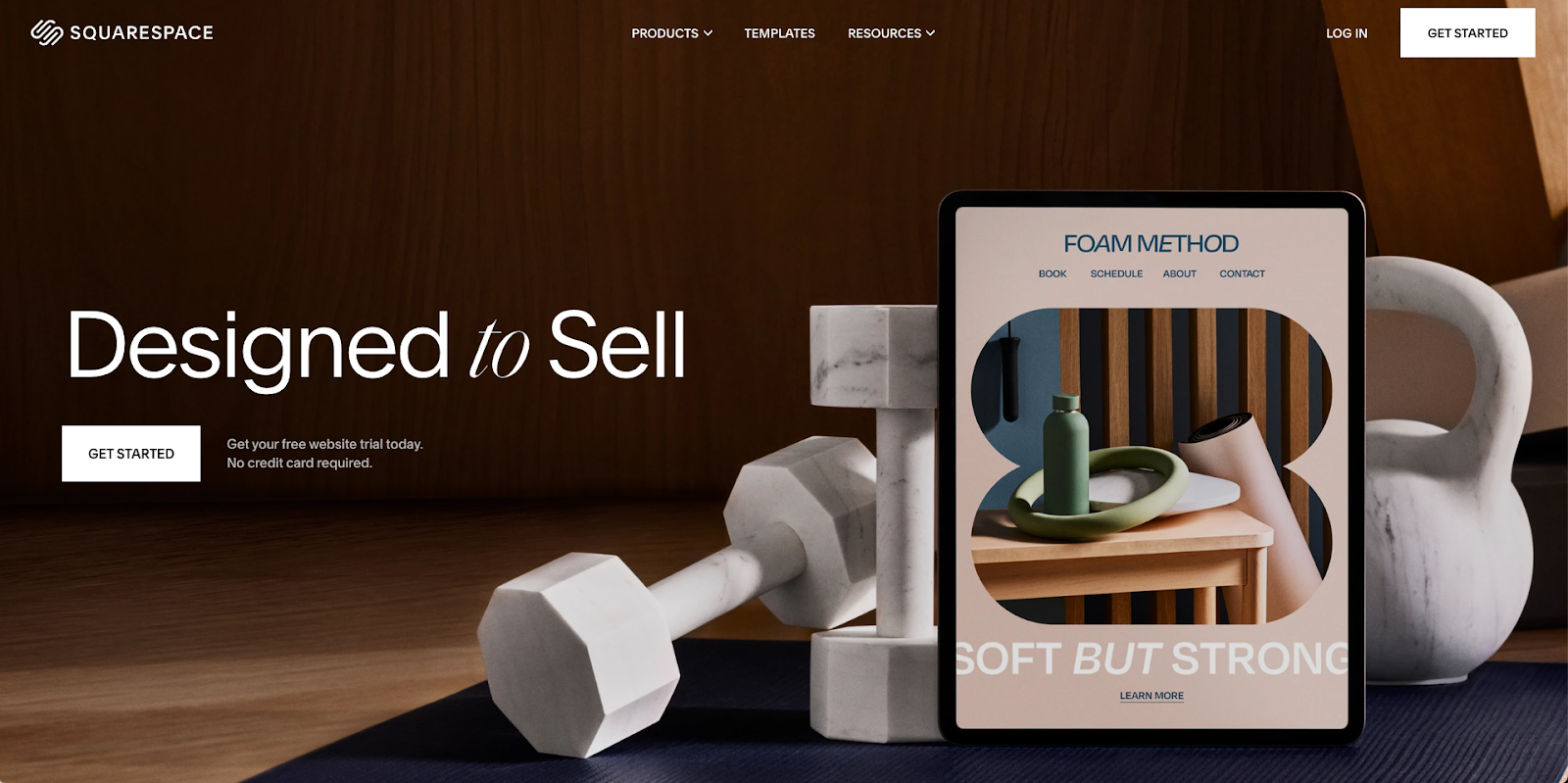
Squarespace is a low-cost website builder that offers all of the features you’ll need to build your business or e-commerce website. Tools like templates, designer fonts, and color palettes will help you create a professional-looking site. You can even create an online store or add on your favorite third-party extensions to customize your site’s performance. Squarespace plans range from $16 to $49 per month when billed annually.
App building
An app can help you stay connected to your customers and drive sales. You can use an app to sell goods and services, accept payments and appointment requests, and more. Best of all, you can use a no-code app builder and skip hiring a developer to create your app.
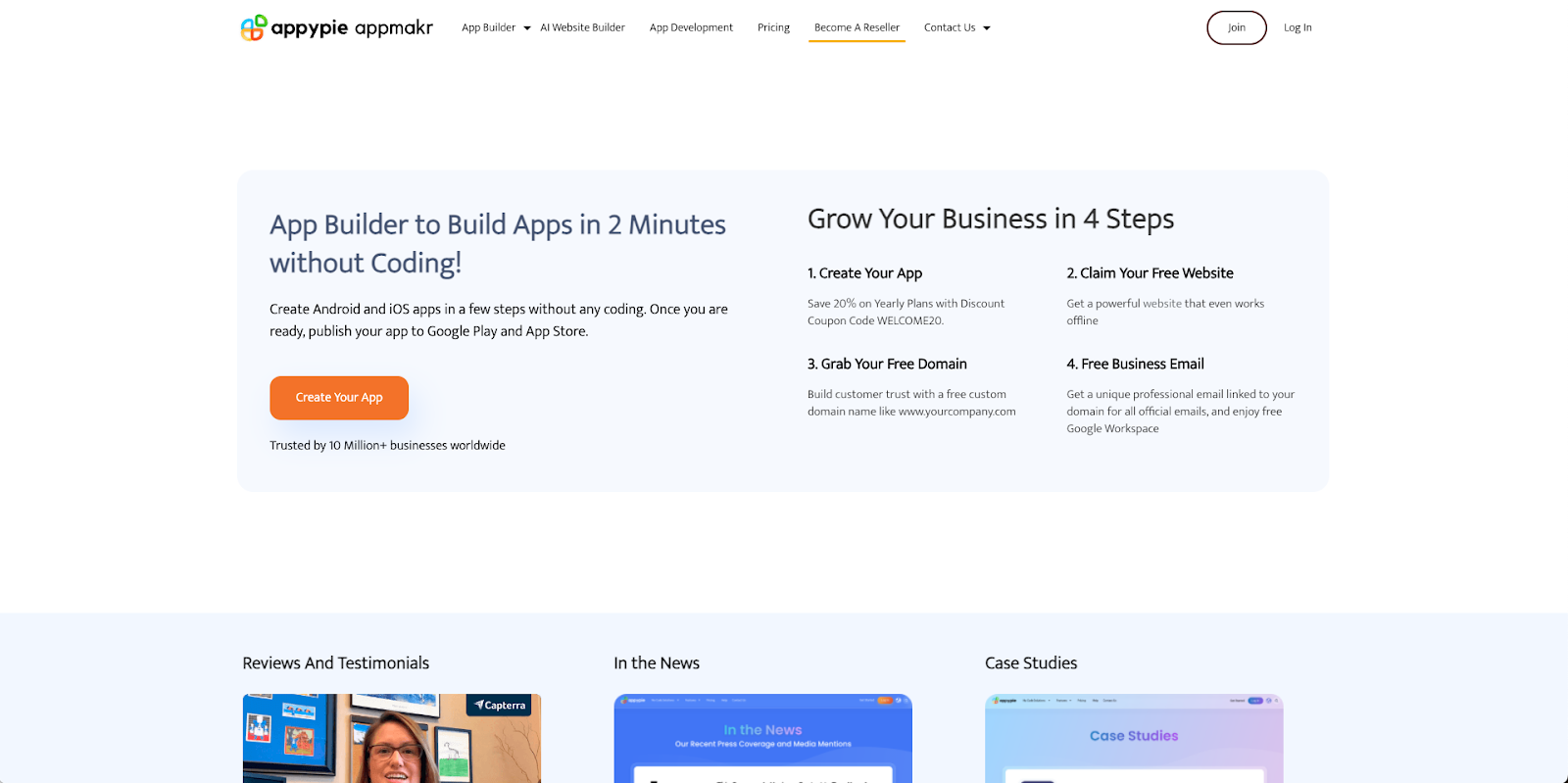
Appy Pie allows you to create your own app without any coding skills. Features include the ability to offer turn-by-turn GPS directions to your store, a loyalty program, a “request a quote” option, in-app purchases, and social network sharing capabilities. Appy Pie pricing ranges from $16 to $60 per app per month.
Jotform Apps is a user-friendly no-code app builder that lets you build apps that operate on any smartphone, tablet, or desktop computer. You can add forms to your app, allowing customers to request quotes or schedule service appointments. You can even add your products or services, so customers can purchase them right through the app. Jotform plans range from $0 to $99 per month when billed annually.
Online forms
Paperwork should be a thing of the past at this point. Organizing and sorting through piles of paper no longer have to be a concern because everything can be done online.
Jotform offers the ability to create all types of forms — everything from job applications to website contact forms to order forms. Submissions are neatly stored in your dashboard. And you can connect your forms with hundreds of widgets that let you streamline many business processes, such as collecting signatures, scheduling, and getting referrals.
Jotform users also have access to an extensive library of templates and user guides, for help with everything from creating your first web form to using conditional logic. It also offers 24-7 customer support. Plans range from free to $99 per month.
SEM and SEO
If you’ve taken the steps to create a website for your business, your next task is to help your future customers find it. Search engine marketing (SEM) is a great way to get your feet wet with advertising for your business, and it’s completely up to you how big or small of a budget to set. Bid on a few keywords that you think are popular, and then keep adjusting the keywords and phrases according to which ones are most successful.
Google Ads is a great way to get started. You can use the Keyword Planner tool to figure out the search volume for different phrases, so you can create content on your website around the most relevant topics. You can also set your own budget for display ads tied to different keywords, so costs depend on how much you want to spend.
Social media
Business profiles on social media are one of the best ways to let people know about your company — for free. More than 60 percent of the world’s population now uses social media. Make the most of this opportunity by posting the most interesting and useful information on Facebook, X, Instagram, or whatever service your target audience uses most.
Social media allows potential customers to get a quick snapshot of what you’re working on as they scroll through their feeds. Seeing one of your posts may lead to a purchase of your product — or at least better brand recognition.
With Facebook, you can build a business profile and connect with your customers. Page promotions and boosted posts can help you reach a larger audience, while Facebook Messenger makes it easy to connect with customers, answer questions, and provide customer service. It’s free to create a business profile.
X, formerly Twitter, can also help you reach more people with your business messaging. The platform lets you quickly share information and engage with your audience. Plus, X’s messaging feature allows you to provide customer service and answer customers’ questions. X is free to use.
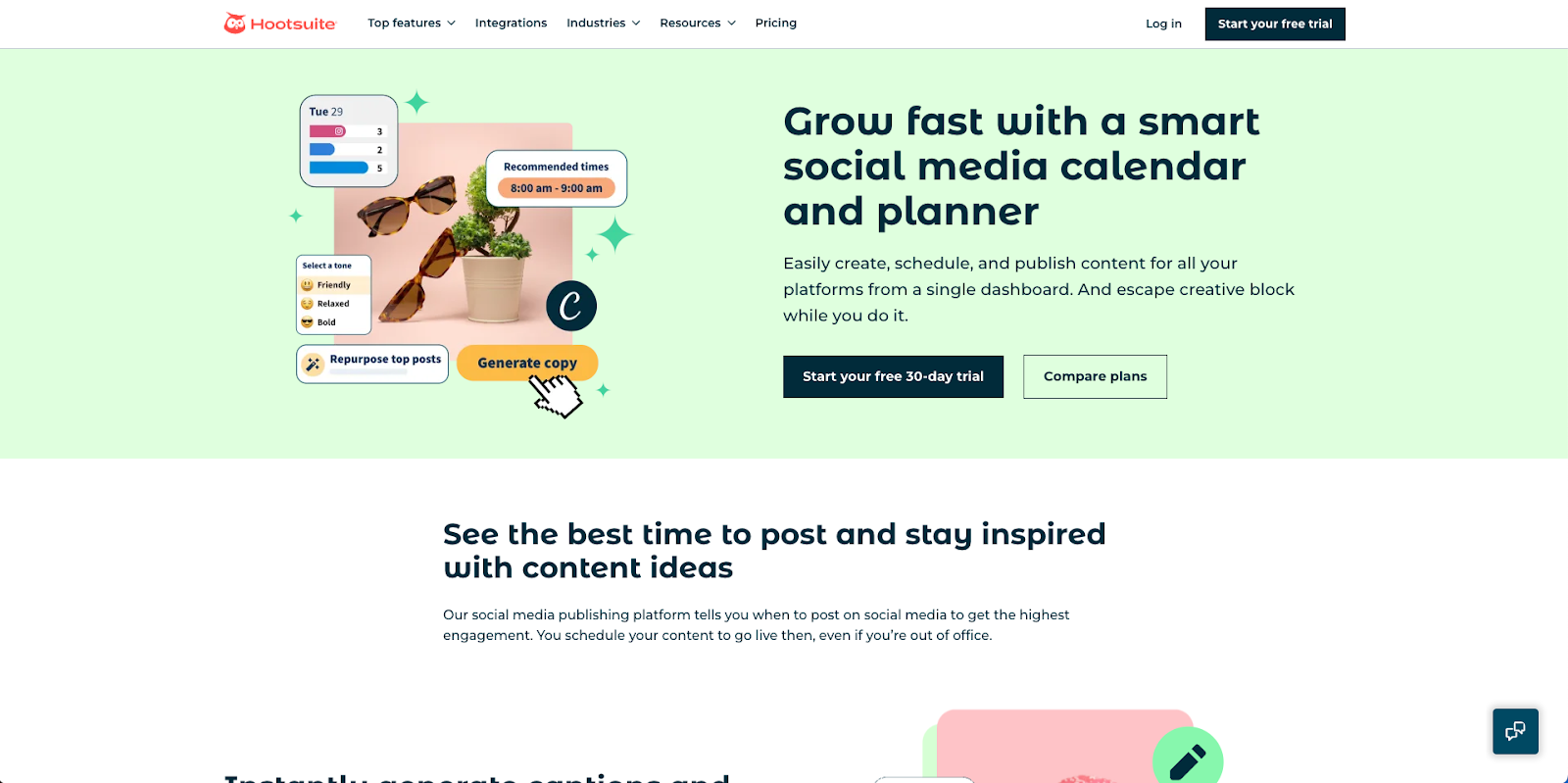
You can also use tools like Hootsuite to monitor all of your social media profiles in one interface. You can use Hootsuite to schedule your social media posts, monitor engagement, build your content calendar, and more. Hootsuite plans range from $99 to $249 per month.
Email marketing
While email marketing tools aren’t typically free, it’s an area worth investing in because the benefits will grow over time. Whether you use email marketing to stay connected with your current customers via newsletters and updates or to attract new ones by offering discounts, the end result can make huge contributions towards growing your business. These products usually offer tiered pricing as well so you can increase your investment as your customer base grows.
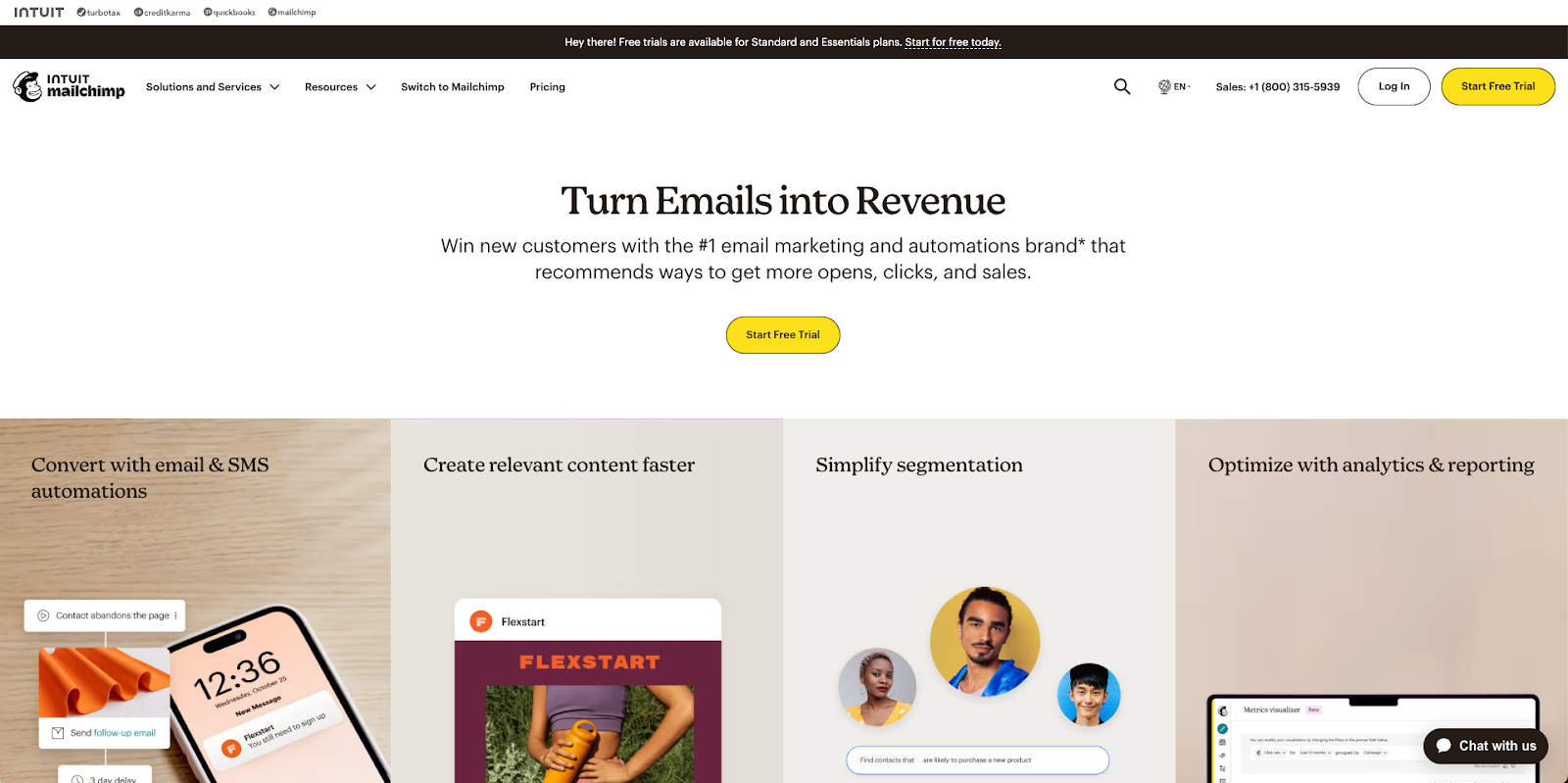
With Mailchimp, you can segment your email groups, schedule and send targeted and personalized emails, A/B test emails to build on your successes, access prebuilt templates, and more. Mailchimp plans range from $0 to $350 per month, depending on the number of contacts you have.
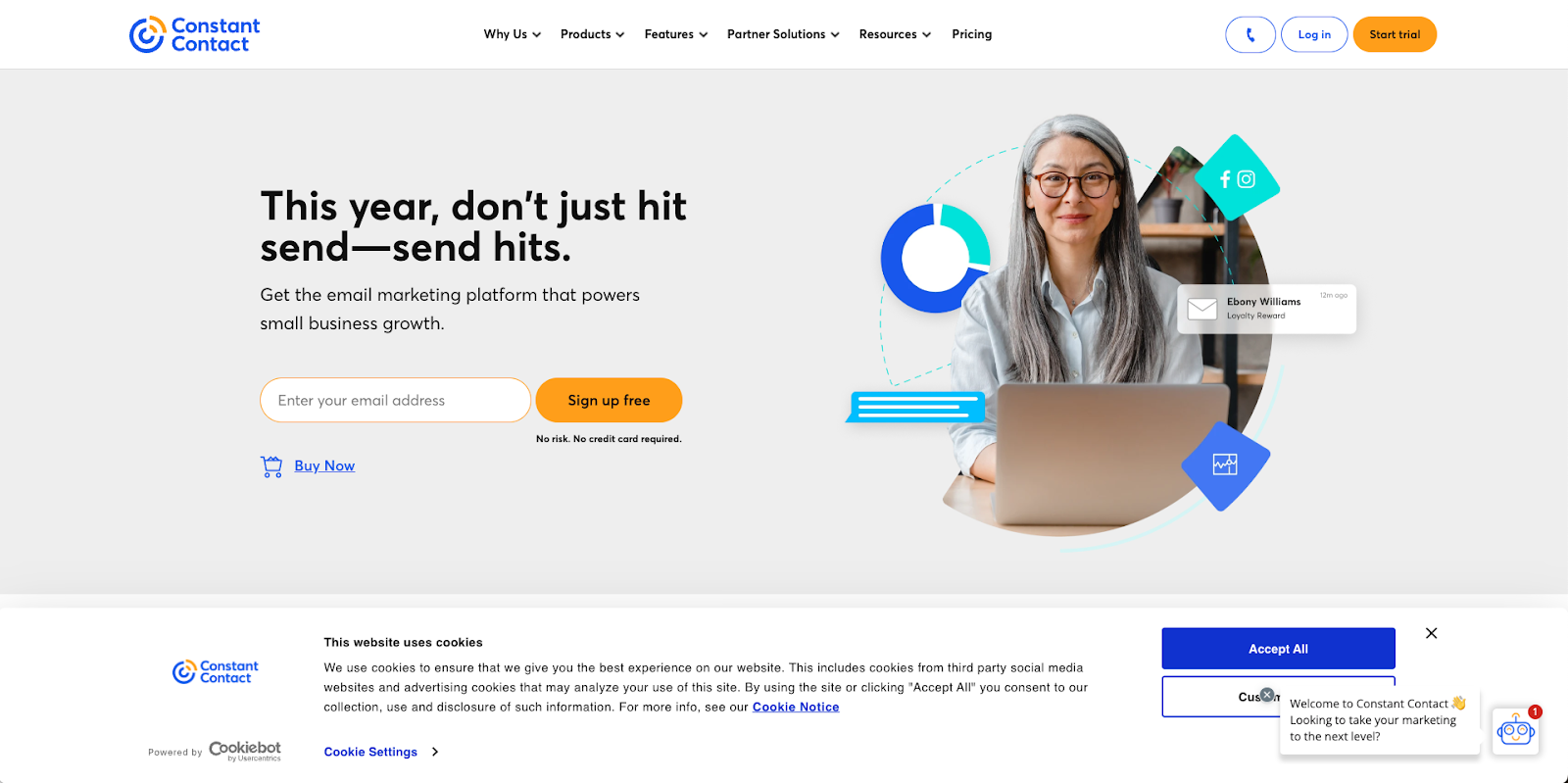
Constant Contact can also help you make the most of your email marketing with tools like signup forms to grow your list, email targeting and personalization capabilities, AI options to help build your content, and more. Constant Contact plans range from $12 to $80 per month.
Lead generation
Creating a lead generation strategy and a system to manage and nurture those leads can help you grow your customer base. Customer relationship management (CRM) platforms can help you nurture leads and ensure each one receives the appropriate follow-up.
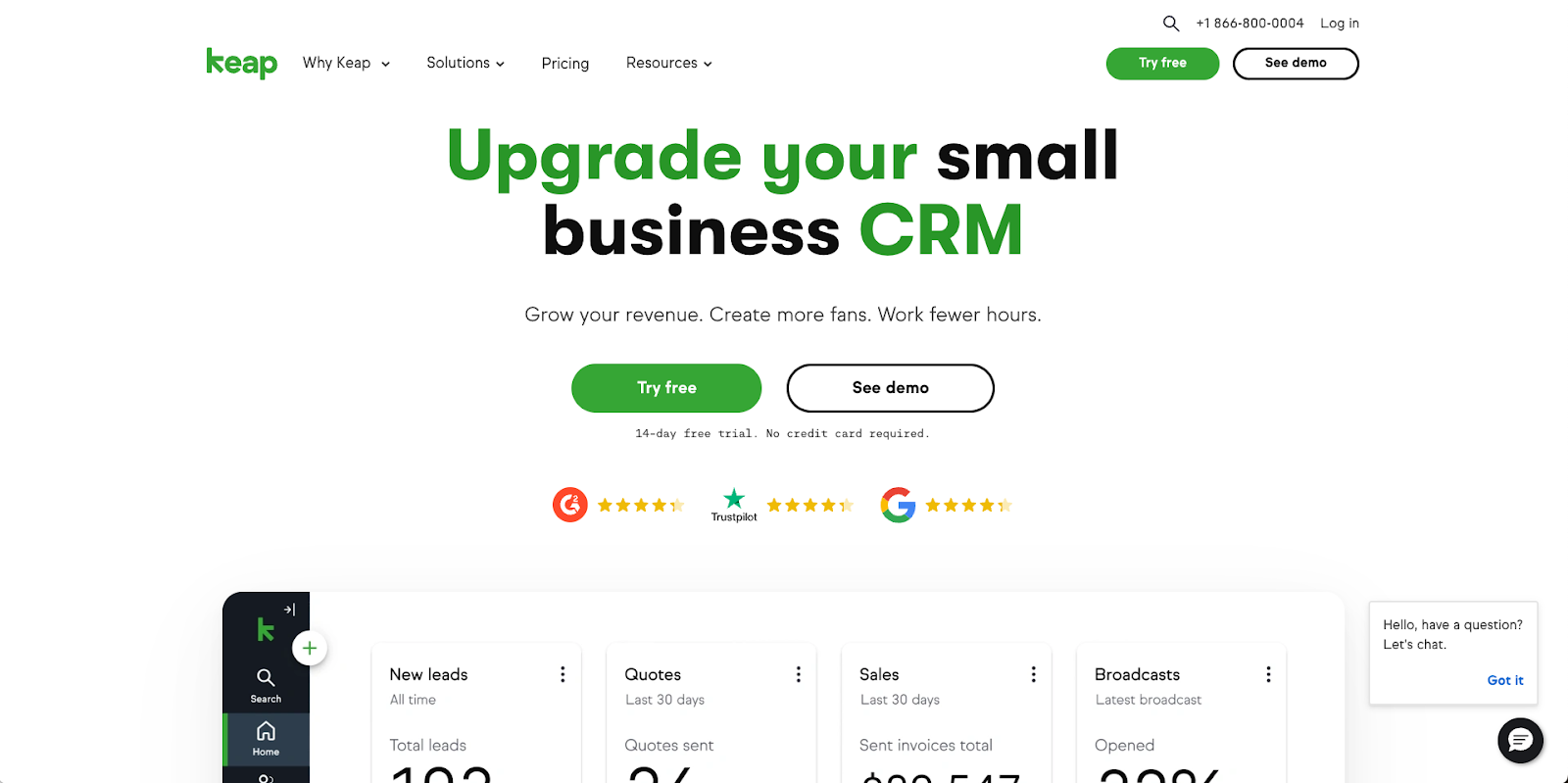
Keap is a CRM that collects new leads, organizes your lead records, and automatically triggers the next actions a lead needs, like a text message or an introductory email. Keap also has email templates that can save you time as you set up your email funnels. Keap costs $159 to $229 per month.
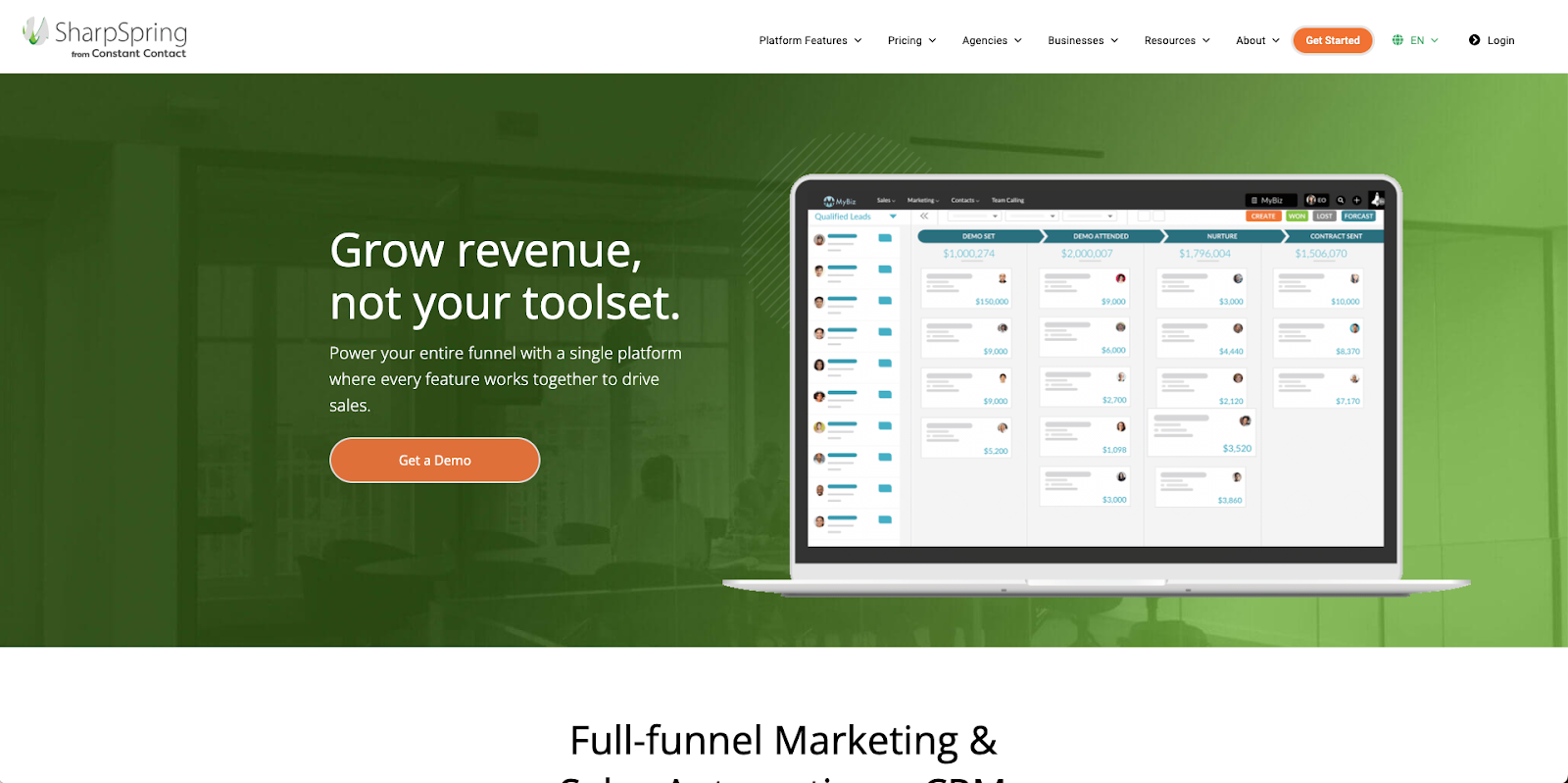
SharpSpring from Constant Contact is a marketing, sales automation, and CRM platform. It’s full of helpful features, including automated marketing with personalized interactions and a CRM that tracks sales opportunities and provides detailed analytics. Request a demo for pricing.
Online payments
Being able to collect online payments is essential to any business. Accepting some of the most popular online payment methods can boost your customers’ confidence, as you’d be offering them a payment method that they’re probably already familiar with.
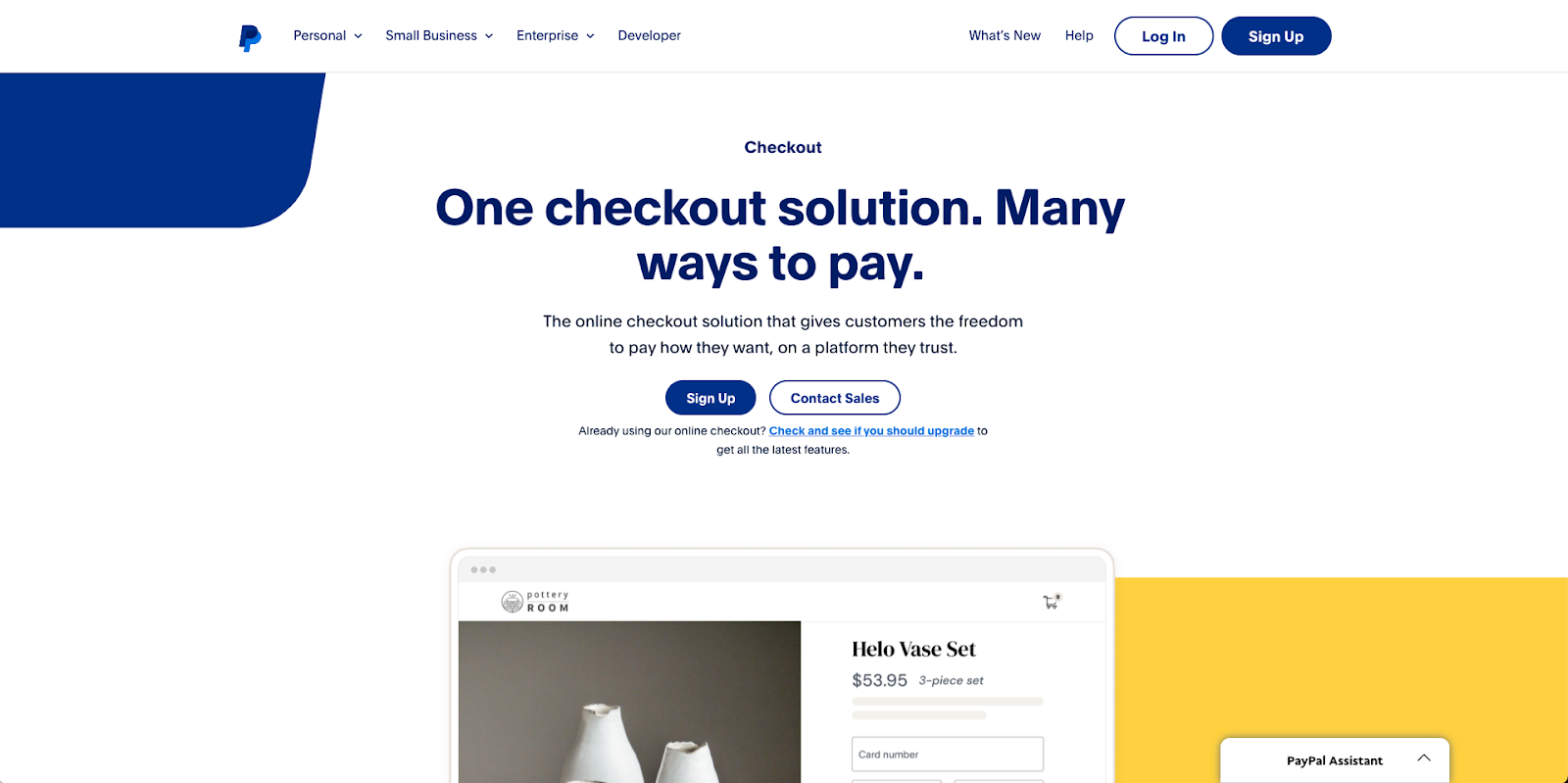
PayPal is one of the most popular online payment options. With PayPal, you can accept payments online and in person as well as apply for business loans, credit cards, and debit cards. There’s no fee to open a business account.

Stripe also makes it easy to accept payments and manage your business. You can send invoices, collect subscription payments, get financing, and issue virtual and physical cards. Stripe charges 2.9 percent plus $0.30 per successful card charge.
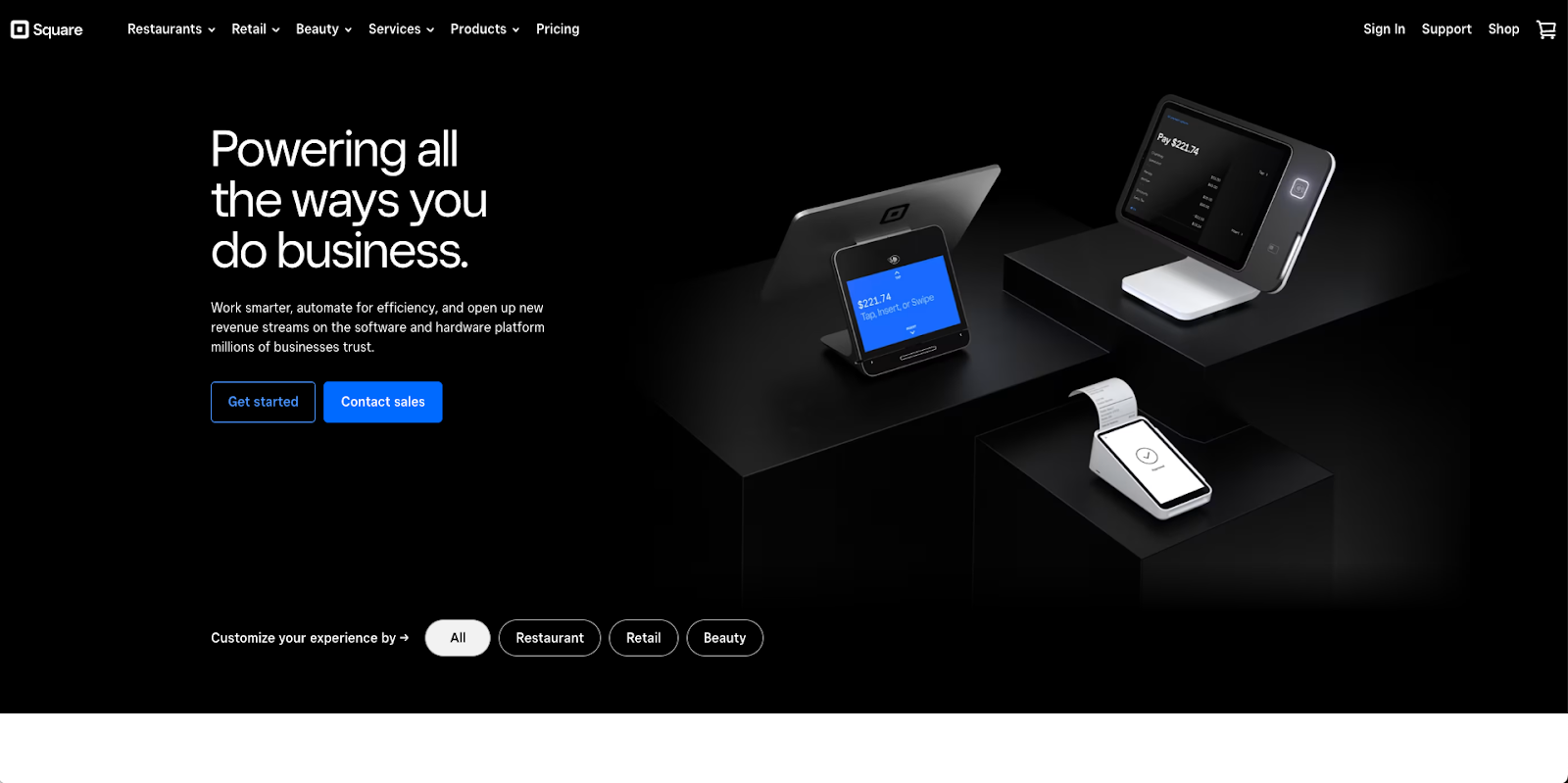
Square offers a suite of financial tools to support your business. Square products include credit cards, debit cards, mobile wallets, and contactless payments for your in-store and online needs. Square plans are $0 to $29 per month plus processing fees.
Did you know?
Jotform integrates with 30-plus payment processors, including Stripe, PayPal, Venmo, and Square, so you can accept payments right from your forms.
Outsourcing
Sometimes you don’t necessarily have the funds to hire additional full-time employees. This is where outsourcing comes in. Outsourcing smaller or specific tasks is a convenient way to get the help you need. You can tap into this resource only when you have a specific need or when you have the funds to do so.
Outsourcing will also give you the flexibility to set the cost because you’ll be reaching a larger group of people who may be looking for additional work. However, you should also research average project costs to ensure you attract qualified people. Otherwise, you run the risk of getting unusable results.
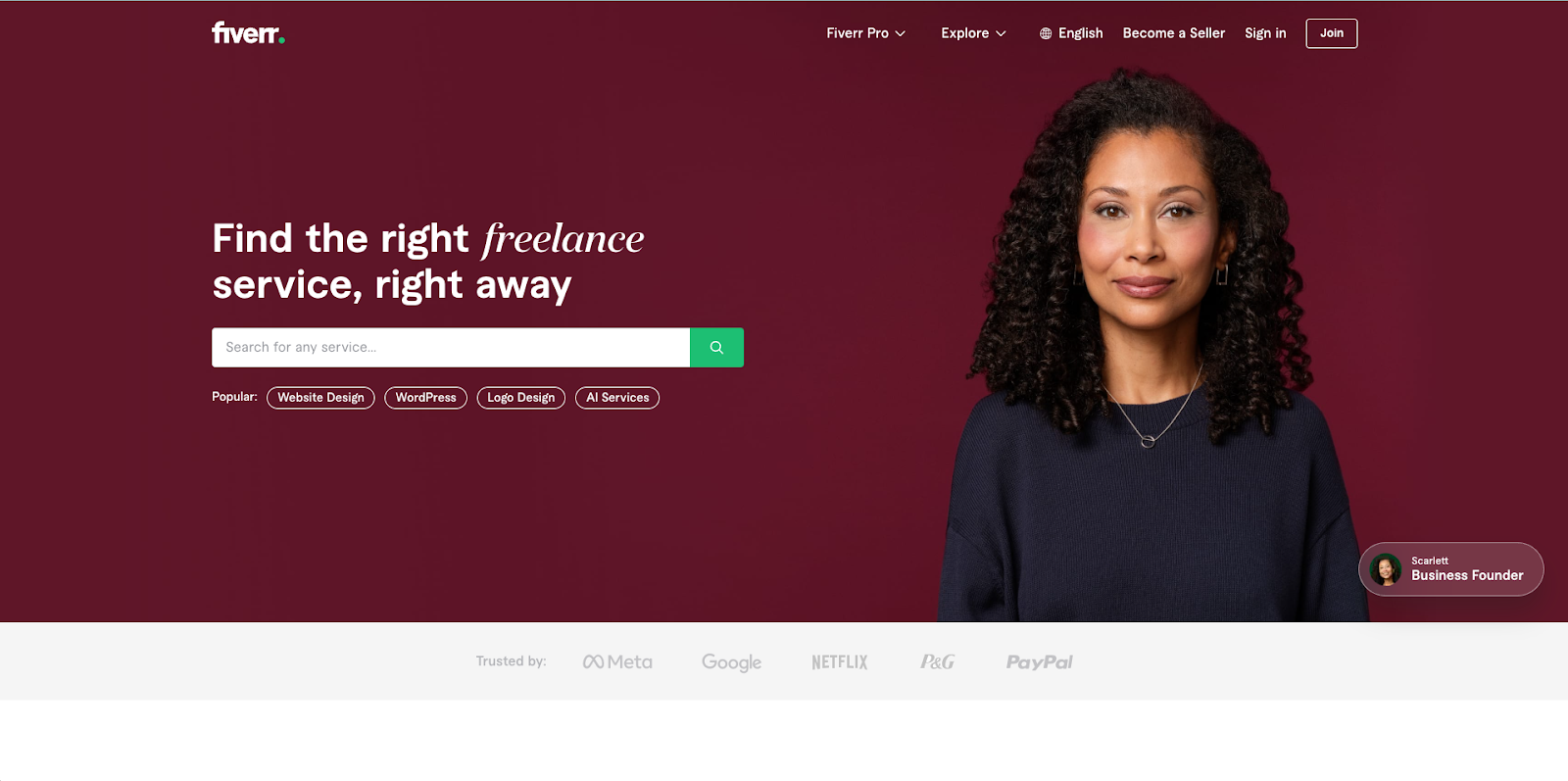
With Fiverr, you can find talent to help with marketing, website design, programming, and more. Project-based pricing helps you to stick to your budget, and you can access an extensive support library. Fiverr is free to use.
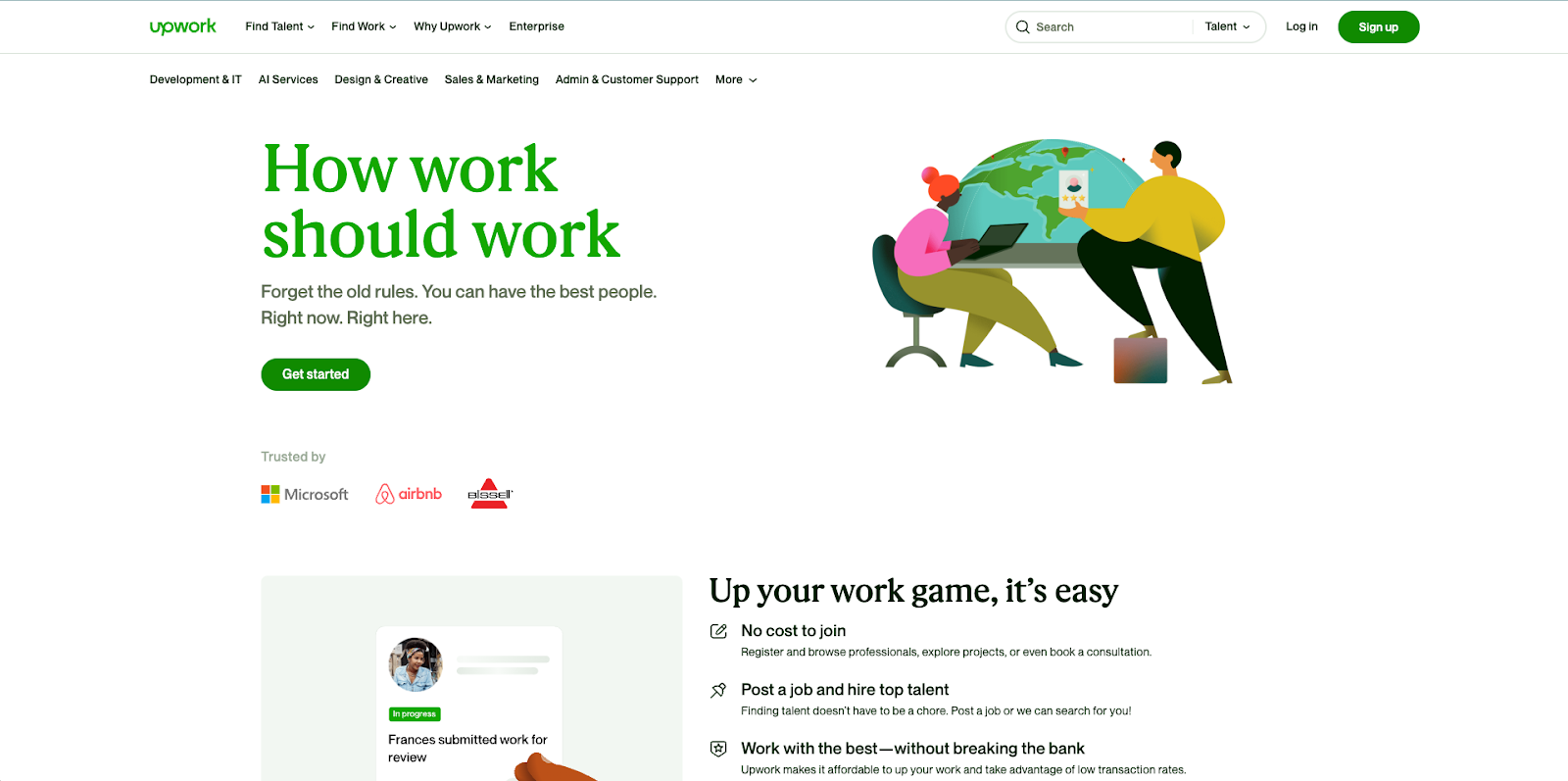
Upwork freelancers specialize in everything from design and creative to sales and marketing. You can post a job or let Upwork’s team search for the right freelancer for your needs. Support is available 24-7, and you can sign up for free.
Feedback
As a small business owner, one of your most valuable guides will be others who have gone through similar experiences because they can share all of their successes and failures with you. Hearing about strategies that didn’t work out as expected is an effective way to avoid making the same mistakes yourself. But what if you don’t personally know anybody who has founded a company similar to yours? That’s where online forums come in.
Sites like Quora and Reddit are incredibly helpful because you can ask any question and solicit advice from people all around the world. Quora lets you search by topic, monitor topics, and easily find the information you need. Reddit works similarly, and you can easily search or monitor topics that are of interest. Both platforms are free to use.
While every piece of advice may not be relevant, the more feedback you get, the more data you’ll have when it’s time to make your own decisions. More often than not, you’ll find that people are happy to provide suggestions if they think they can help.
Are there other digital tools you’ve found to be essential to your business? Let us know in the comments!








































































Send Comment:
2 Comments:
More than a year ago
great summary
More than a year ago
Awesome! Thanks for this information.